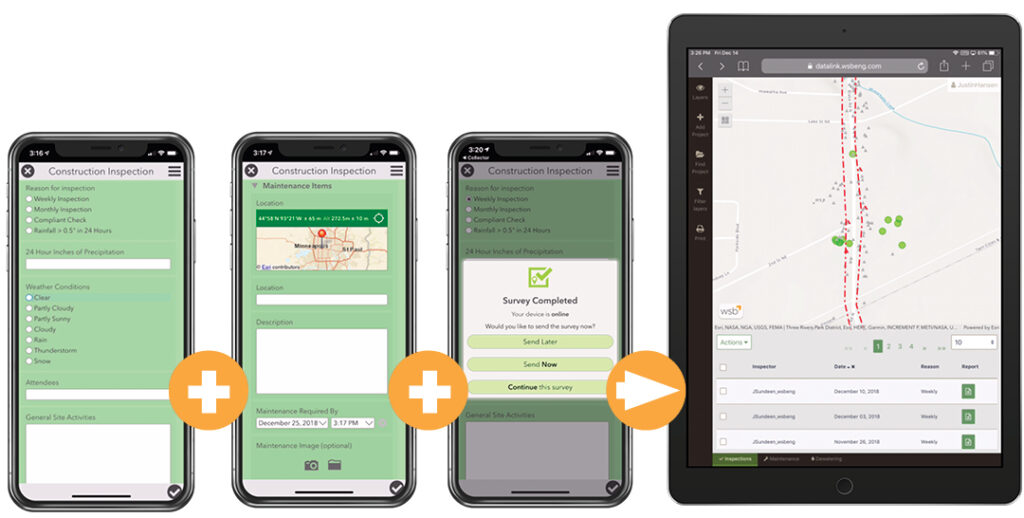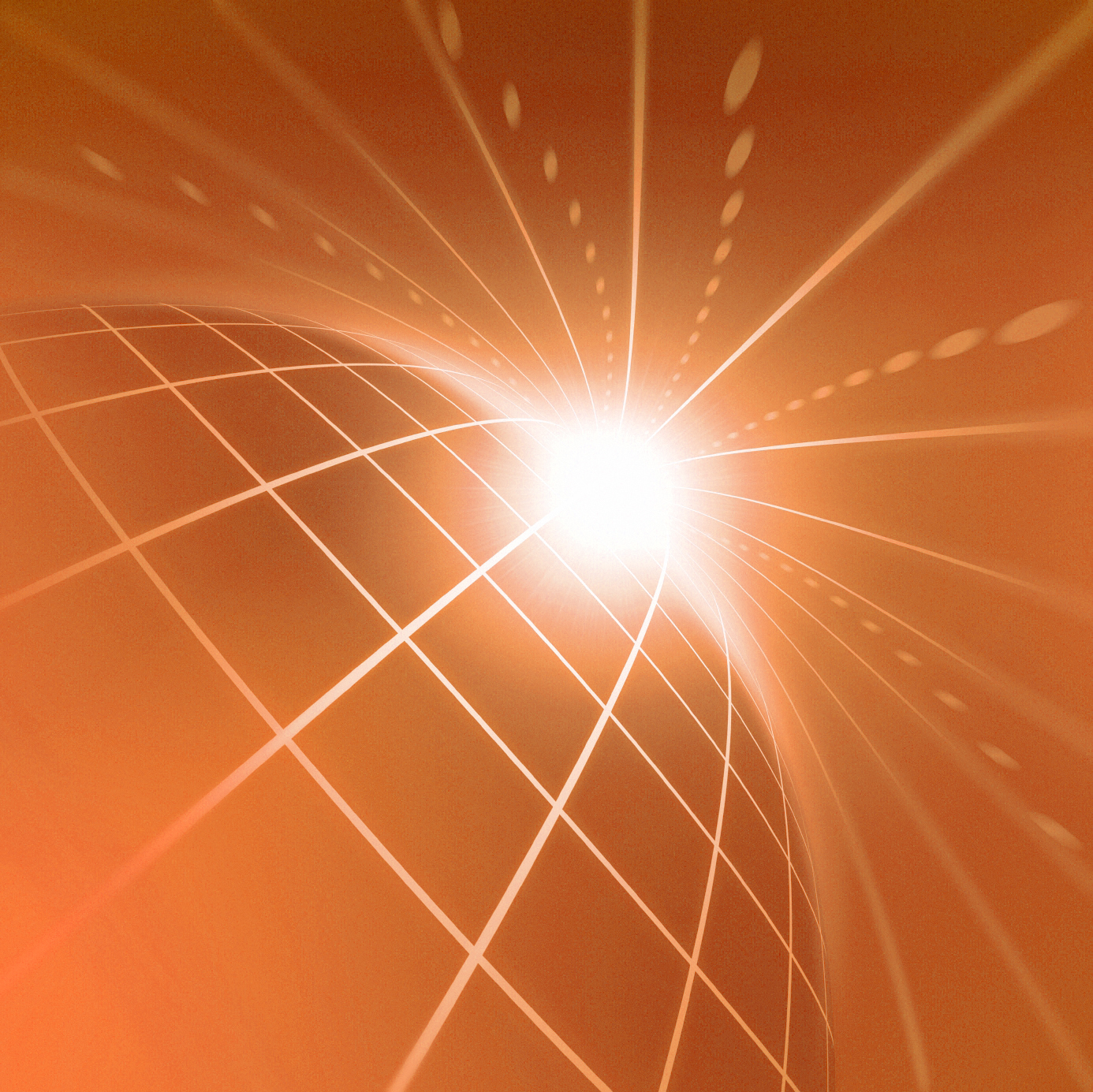Beyond Maps
December 18, 2023
By Justin Hansen, Director of GIS Services, WSB
How GIS is Driving the Future of Data for Clients
As technology evolves, so does the way we harness information. Geographic Information Systems (GIS) have emerged as a transformative technology, empowering organizations with location intelligence. At WSB, GIS isn’t just about maps; it’s about turning geospatial data into a powerful asset that fuels innovation and smart decision-making for clients. The work we do with integrating GIS with other systems provides a dynamic data-driven insights and action.
Foster Data-Driven Asset Management and Community Engagement
For government and municipal clients, GIS is a cornerstone technology. It doesn’t just create maps; it’s a system of record-enabling, efficient asset management. GIS is a system of engagement and can empower greater community insight. In Duluth, Minnesota we helped implement a GIS-driven app for citizens to report issues to the city like graffiti, downed signs or potholes. Appls like this bring maps, data and people together in real time.
Drive Private Sector Solutions
For commercial clients, GIS can help mitigate risk and drive informed decisions. For example, we collaborated with an insurance data analytics provider to infuse GIS into their products allowing them to offer a more cohesive approach to analyzing risk. GIS provides geospatial data-driven insights and predictive analytics that insurance carriers use to reduce risks and improve policyholder retention. This, in turn, empowers businesses to strategize effectively, minimizing potential losses and optimizing their operations.
Enhance Safety and Prevent Damage
Energy companies leverage GIS to enhance safety and prevent damage. These technologies provide location intelligence tools that can pinpoint potential risks and vulnerabilities with infrastructure and operations. This proactive approach enables energy companies to make informed decisions that protect their assets and improve operational customer safety.
Support Multi-Dimensional Projects and the Future of Data
As project operations become more complex and interconnected via technology, so do the dimensions of data. Our GIS solutions are future-ready, supporting integrations with Building Information Modeling (BIM) for 4D and 5D projects that add time-based and cost-based elements to the geospatial data. This advanced approach enriches decision-making and creates pathways for enhanced project data delivery, from complex urban planning to construction sequencing – offering a new level of insight.
In the rapidly evolving landscape of data utilization, GIS is the compass guiding us toward smarter decisions, efficient operations and sustainable growth. We’re not just pioneers in integrating GIS across organizations; we’re partners in leveraging its power to shape the future of diverse industries. From the public sector to the private domain, GIS isn’t just about maps anymore – it’s about transforming data into a strategic advantage.
Justin is the Director of GIS Services and leads WSB’s Geographic Information Systems (GIS) group. He has over 15 years of experience managing GIS projects, staff, software development, solutions design, systems integration, and GIS implementation. Justin works closely with our clients to implement GIS-based tools and systems that meet their needs, provide maximum value, and foster engagement.
[email protected] | 763.231.4846